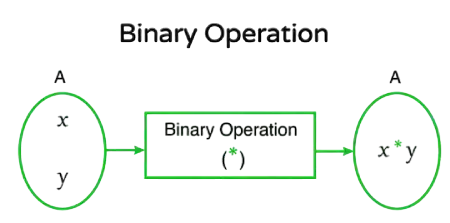Binary Calculator
Perform Binary to Decimal Conversions and Math Online.
—
Converter
—
Calculation Examples
📋Steps to Calculate
-
Choose operation: convert, add, subtract, multiply, or divide.
-
Enter binary numbers in the input fields.
-
Click Calculate to view results and explanations.
Mistakes to Avoid ⚠️
- Forgetting leading zeros when converting - 00101 ≠ 101.
- Adding binary numbers like decimal (carrying over wrong).
- Using 8-bit thinking for larger numbers - overflow errors.
- Mixing up signed vs unsigned representation.
Practical Applications📊
Verify binary code and bitwise operations during programming and debugging.
Help students learn digital electronics and logic gate design basics.
Assist in network engineering tasks involving subnet masks and IP addressing.
Questions and Answers
What is a binary calculator?
A binary calculator is a device used to perform base-2 number conversions and binary, addition and subtraction which is useful in technology and computer systems.
How does binary to decimal conversion work?
To convert binary to decimal, add the powers of two for each position of the 1s. It is an easy way to convert binary numbers into decimals which are more commonly used.
Why use a binary addition calculator?
A binary addition calculator makes adding binary base-2 numbers easy by performing the adds and handling carries automatically, thus minimizing the risk of error in manually computing binary sums for engineering and hi-tech applications.
Can I perform binary subtraction online?
Indeed, online binary subtraction tools automatically apply borrowing rules found in abstract binary computation, yielding accurate results for binary subtracted operand operands, respectively.
What about binary multiplication and division?
Multiplying binary numbers is accomplished through addition and shifting, while division is carried out through successive subtractions. In either case, the operations can be calculated quickly enough to assist in calculating binary for precision, if necessary.
Why use an online binary tool?
Manual binary math is prone to errors, especially during subtraction (borrowing). Our tool ensures perfect accuracy for educational and technical tasks.
Can I perform multiplication and division?
Yes, our calculator supports all four basic arithmetic operations in the binary system.
What formulas are used in the Binary Calculator?
The binary calculator employs standard formulas: binary to decimal as $\sum (d_i \times 2^i)$ for bits $d$ at position $i$; addition/subtraction per bitwise rules with carry/borrow; and successive division by $2$ for decimal to binary. These are verified by IEEE 754 standards and texts like Knuth's *The Art of Computer Programming*, ensuring reliability for professional binary operations.
Disclaimer: This calculator is designed to provide helpful estimates for informational purposes. While we strive for accuracy, financial (or medical) results can vary based on local laws and individual circumstances. We recommend consulting with a professional advisor for critical decisions.