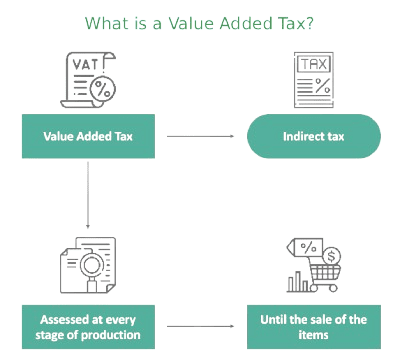VAT Calculator
Add or Remove VAT Instantly for Invoices and Accounting
Please enter the amount and VAT rate, then click Calculate.
Calculation Examples
📋Steps to Calculate
-
Enter the amount and VAT rate.
-
Pick calculation type (VAT, net, or gross).
-
Click "Calculate" and view results.
Mistakes to Avoid ⚠️
- Choosing “Calculate VAT” when you already have the gross amount - you’ll get double taxation.
- Entering the VAT-inclusive price but selecting “net amount” as the base.
- Forgetting to change the VAT rate when switching countries (20% UK ≠ 19% Germany).
- Trying to calculate reverse VAT without selecting the “gross → net” option.
Practical Applications📊
Determine VAT on invoices to businesses or pricing strategies.
Calculate a net or gross amount for budgeting or expense reporting.
Confirm VAT compliance on transactions in the UK or internationally.
Questions and Answers
What is a VAT calculator?
A VAT tax calculator will work out the value added tax, the net or gross amount based on the received input price and Sales tax rate.
How to calculate VAT for UK businesses?
To calculate the VAT, the tool uses the formula: $\text{Net} \times (\text{VAT Rate}/100)$. For a $20\%$ rate, this is $P \times 0.20$.
Why should I use an online VAT calculator?
There are many advantages to using an online Consumption tax calculator. It will save you time when calculating taxes as well as give you the right answer from potential errors.
Can I use a VAT calculator for other countries?
Yes. You just have to put in the Tax percentage for that country ($19\%$ for Germany, $5\%$ for UAE, etc.).
How to calc the VAT tax amount?
To work out the amount of VAT, multiply the net price by the tax rate: $\text{VAT} = \text{Net} \times (r / 100)$. This methodology is the standard example provided by HMRC.
What is the difference between Net and Gross?
Net is the price before tax; Gross is the final price including VAT.
Are VAT rates the same worldwide?
No. Rates vary by country (e.g., Germany is $19\%$, France is $20\%$, Hungary is $27\%$).
What is Zero-Rated VAT?
Some goods have a $0\%$ VAT rate. You still record the sale, but no tax is added or collected.
Disclaimer: This calculator is designed to provide helpful estimates for informational purposes. While we strive for accuracy, financial (or medical) results can vary based on local laws and individual circumstances. We recommend consulting with a professional advisor for critical decisions.