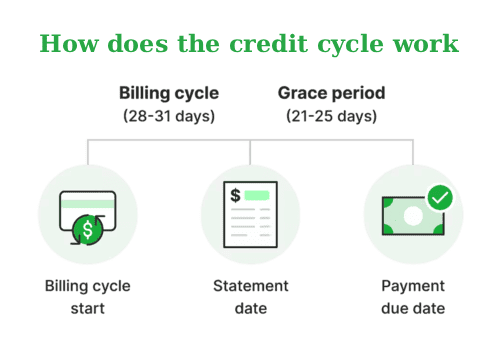Credit Card Payoff Calculator
Determine repayment duration for credit card balances.
Calculation Examples
📋Steps to Calculate
-
Input current balance, APR, and monthly payment amount.
-
Choose minimum or custom extra payment options.
-
Review generated timeline and total interest projection.
Mistakes to Avoid ⚠️
- Calculating only minimum payment - you’ll pay 10–20× in interest.
- Forgetting balance transfer fees and promotional APR expiration.
- Making new purchases while trying to pay off the card - never-ending cycle.
- Using average daily balance method incorrectly - interest accrues daily.
Practical Applications📊
Assess impact of extra payments on reducing credit card debt payoff time.
Compare strategies like debt avalanche for multiple credit cards payoff.
Plan budgets to achieve faster credit card pay off and lower interest costs.
Questions and Answers
What is a credit card payoff calculator?
A credit card payoff calculator estimates the time and total cost to clear balances based on payment amounts and interest rates. For example, a $5,000 balance with 18% APR and $150 monthly payments takes about 47 months to pay off, with $1,975 in interest. This tool simplifies credit card debt payoff planning without complex manual calculations.
How does a credit card debt calculator differ from payoff tools?
A credit card debt calculator totals owed amounts and interest accrual, while payoff tools focus on repayment timelines. For instance, a $3,000 debt at 20% APR with a 2% minimum payment ($60) might take 92 months, but adding $50 extra monthly reduces it to 28 months, saving over $1,500 in interest, as shown by payoff-focused calculators.
Can I use this for multiple cards?
Yes. By entering the details for each card separately, you can compare which one to pay off first to minimize your total interest payments.
What is a good strategy for paying off debt?
The most common strategies are the "Debt Avalanche" (paying highest interest first) and the "Debt Snowball" (paying smallest balance first for psychological wins).
Is a credit card amortization calculator useful for payoff planning?
A credit card amortization calculator details principal and interest over time. For a $6,000 balance at 16% APR with $200 payments, it shows 38 months and $1,600 in interest. Extra payments of $100 monthly reduce this to 27 months, saving $500, making it vital for credit card payoff schedule planning.
How does it differ from a debt calculator?
A payoff tool specifically focuses on the timeline and the impact of extra payments, helping you find the most efficient way to reach a zero balance.
What formula does the credit card payoff calculator use?
It uses the amortization formula: $M = \frac{P \cdot r \cdot (1 + r)^n}{(1 + r)^n - 1}$, where $P$ is principal, $r$ is monthly rate ($\text{APR}/12$), and $n$ is number of periods, solved iteratively for $n$. Daily interest is $(\text{APR}/365) \times \text{balance}$. For example, a $\$5,000$ balance at $18\%$ APR with $\$200$ payments takes 32 months, with $\$1,300$ in interest. Formulas align with CFPB standards and are verified by certified financial planners.
Disclaimer: This calculator is designed to provide helpful estimates for informational purposes. While we strive for accuracy, financial (or medical) results can vary based on local laws and individual circumstances. We recommend consulting with a professional advisor for critical decisions.