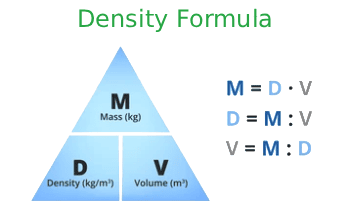Density Calculator
Calculate Mass, Volume, or Density with Scientific Precision
Calculation Examples
📋Steps to Calculate
-
Enter two values (mass (m), volume(V), or density (ρ)).
-
Select the correct units (e.g. kg, m³, or g/cm³).
-
Click "Calculate" to determine the answer.
Mistakes to Avoid ⚠️
- Confusing mass with weight (mass is constant, weight changes with gravity).
- Incorrect unit conversion between liters (L) and cubic meters (m^3).
- Assuming water density is exactly 1000 kg/m^3 at all temperatures (it is most dense at 4°C).
Practical Applications📊
Determine the density of material for engineering projects.
Calculate your mass or volume concerning shipping and logistics.
Examine the physical properties of a substance for chemistry experiments.
Questions and Answers
What is a density calculator?
A density calculator provides a way to calculate density, mass or volume using the formula, ρ = m/V. You can put in two values to help you work out the third, and many calculators allow for a few variations of units, so that you can be sure that you are working with accurate values, such as g/cm³ or kg/m³.
What is the standard unit for density?
In the International System of Units (SI), the standard unit is kilograms per cubic meter (kg/m^3). However, grams per cubic centimeter (g/cm^3) is frequently used in chemistry.
How do I calculate density manually?
Divide the mass of the object by its volume. For example, if a 500g block has a volume of 100 cm³, its density is 5 g/cm^3.
Does density change with shape?
No, density is an intrinsic property. A gold ring has the same density as a gold bar ($19.3\text{ g/cm}^3$).
How to find volume using density and mass?
Use the formula $V = m / \rho$. Input your values into our calculator to avoid manual division errors.
What is the formula for density?
Density is calculated using $\rho = m/V$, where $\rho = \text{density}$, $m = \text{mass}$, and $V = \text{volume}$. This is one of the basic parameters of volumetric measurements validated by the SI.
Disclaimer: This calculator is designed to provide helpful estimates for informational purposes. While we strive for accuracy, financial (or medical) results can vary based on local laws and individual circumstances. We recommend consulting with a professional advisor for critical decisions.