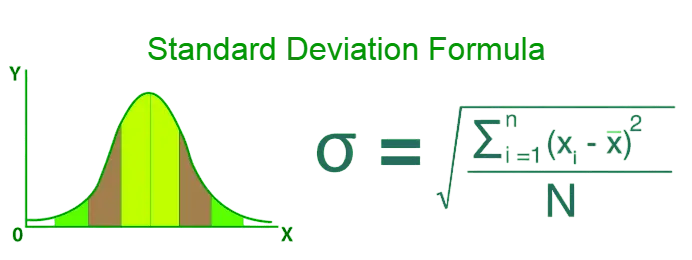Standard Deviation Calculator
Calculate Standard Deviation and Variance Online.
Numbers (comma-separated):
Unit (optional):
Type:
Calculation Examples
📋Steps to Calculate
-
Enter your data set (comma-separated).
-
Choose sample or population type.
-
Click "Calculate" for Spread of values and mean.
Mistakes to Avoid ⚠️
- Using the Population formula for a small sample, which underestimates the true risk/variability.
- Confusing Variance with Standard Deviation (Standard Deviation is the square root of Variance).
- Outliers: A single extreme value can drastically inflate your standard deviation.
Practical Applications📊
Analyze data variability for quality control or research.
Use with our Scientific Calculator for statistical tasks.
Apply to compare multiple data sets for trends.
Questions and Answers
What is a standard deviation calculator?
A standard deviation calc determines the degree of distribution of values in a dataset. With CalcMate, simply input your dataset to obtain the computed average deviation, which showcases the variability of data.
How to calculate standard deviation?
Using our tool, enter your numbers so that the mean can be independently computed and offset from all values. The differences are then squared, averaged, and a square root is extracted to yield a precise result.
What is the difference between sample and population standard variation?
Sample Data variability utilizes n-1 while population standard deviation uses n as the denominator. Our calculator allows you to select the appropriate one.
How to find SD on a calculator?
Enter your data into our sample SD solver then choose whether it's a sample or population, and press “Calculate.” No need for any math on your part, the tool delivers the answer right away.
Why use a standard deviation formula?
The disparity between data points is quantified by the standard deviation formula. Our tool streamlines this process by doing the work so you can focus on the calculations, achieving accuracy in the required analysis.
Which formulas are used in the Standard Deviation Calculator?
For a full population, we use: $$\sigma = \sqrt{\frac{\sum (x_i - \mu)^2}{N}}$$ For a sample, the tool applies Bessel’s correction ($n-1$) to ensure an unbiased estimate: $$s = \sqrt{\frac{\sum (x_i - \bar{x})^2}{n-1}}$$ These formulas are the bedrock of statistical analysis as confirmed by the ASA.
Can the Standard Deviation Calculator process large datasets?
Yes, you can use the SD calculator by entering comma-separated data sets of any size to calculate the SD, mean, and variance. Most datasets are practical concerns when analyzing the dataset, if datasets areas large consider using statistical software as you can run faster than using a Deviation Calculator, however, the tool does a great job for general analytical purposes.
What is the difference between sigma and s?
sigma (Sigma) represents the Population Standard Deviation, used when all data is present. s represents the Sample Standard Deviation, used when only a subset is available.
Disclaimer: This calculator is designed to provide helpful estimates for informational purposes. While we strive for accuracy, financial (or medical) results can vary based on local laws and individual circumstances. We recommend consulting with a professional advisor for critical decisions.