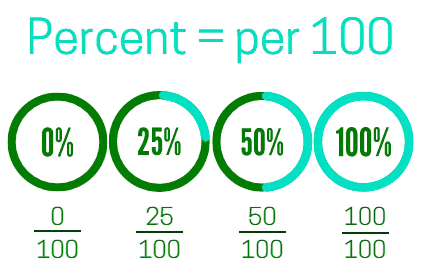Percentage Calculator
Solve all types of percentage problems: finding the percent of a number, calculating percent increase or decrease, and determining percent difference.
Calculation Examples
📋Steps to Calculate
-
Input your numbers for precise calculation.
-
Select calculation type (increase, decrease, or difference).
-
Click "Calculate" to get precise results.
Mistakes to Avoid ⚠️
- Confusing “X is what % of Y” with “what is X% of Y” - these are inverse operations.
- Using the new value instead of the original value as the denominator when calculating percentage increase/decrease.
- Typing 15% as 15 (a whole number) instead of 0.15 (the decimal equivalent) in manual formulas-a factor of 100 error. Our calculator accepts the percentage symbol to prevent this.
- Mistaking percent change for percent difference (difference uses the average of the two numbers in the denominator).
Practical Applications📊
Calculate discounts or tax rates for shopping savings.
Combine with our Salary tool for income adjustments.
Apply percentage changes to budget planning scenarios.
Questions and Answers
What does the term percentage mean?
A percent in mathematics refers to a figure that is in relation to a value out of 100 and is depicted with the percent sign “%”. It acts as a simple method to juxtapose any two terms such as fractions or ratios. For example,25% is equivalent to 25 out of 100, or in decimal form, 0.25. To work it out, you need to multiply the ratio by 100. Picture 30 out of 60 people as supporters of a product-that’s 50% approval (0.5 x 100 = 50). These pointers show why calculations is important in life - business, tracking expenditure on discounts or gratuity, and measuring growth give counts the significance of ratios deviation from parts of a whole.
What is a percentage calculator?
A percentage calc estimates % problems. Our online tool is free and can compute the percent of, change, increase/decrease, and work easily.
How to calculate a percent of a number?
To find the percentage of a particular number, enter the number along with the desired percent into the calculator. For example, to work out twenty % of fifty, you input fifty, then twenty, multiply, and the output is ten.
How to calculate percentage increase?
In order to find the growth rate, type in the original value and the new value into the percentage calculator. Then choose "increase". For instance, the growth from hundred dollars to hundred and twenty dollars means that using the calculator will show twenty percent increase.
How to calculate percentage decrease?
Put in the first (original) value along with the new (reduced) value into the percentage calculator. Select "decrease" in order to get the reduction rate. For instance, going from a hundred dollar value to eighty dollars yields a twenty % drop.
What is percentage difference?
Percentage difference measures the change between two values relative to their average. The formula is: $\text{Diff} = \frac{|V_2 - V_1|}{(V_1 + V_2) / 2} \times 100$. This is useful when neither value is strictly the original baseline.
What formulas are used in Percentage Calculator?
Our tool uses the traditional arithmetic formulas for all percentage problems: (Part / Whole) \times 100 for base percentage, and the specific formulas for percent change and difference. This methodology is supported by leading educational bodies like the National Council of Teachers of Mathematics (NCTM).
Disclaimer: This calculator is designed to provide helpful estimates for informational purposes. While we strive for accuracy, financial (or medical) results can vary based on local laws and individual circumstances. We recommend consulting with a professional advisor for critical decisions.