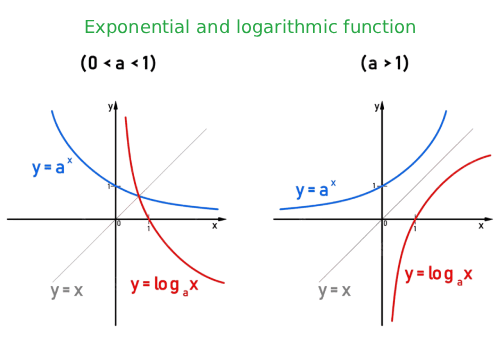Scientific Calculator
Online Tool for Advanced Math, Trigonometry, and Engineering
AC
(
)
CE
π
e
φ
τ
Inv
sin-1
cos-1
tan-1
log
ln
!
deg
√
x²
x³
^
7
8
9
÷
4
5
6
×
1
2
3
-
0
.
exp
+
Rnd
Ans
=
📋Steps to Calculate
-
Enter your equation or use advanced functions.
-
Select degrees or radians for trig calculations.
-
Click "Calculate" for instant results.
Mistakes to Avoid ⚠️
- Forgetting to close parentheses, which can severely distort the order of operations and the result.
- Using degrees when the problem requires radians (or vice versa) in trig functions.
- Confusing the natural logarithm (ln) with the base-10 logarithm (log).
- Typing a chain of operations without verifying the correct algebraic entry.
Practical Applications📊
Solve trigonometry equations for physics assignments.
Pair with our Standard Deviation tool for data analysis.
Explore trigonometric functions for engineering projects.
Questions and Answers
What is a scientific calculator?
A scientific math calculator is used for complex calculations and sciences such as physics, math, engineering, trigonometry, logarithms, and exponents. With an online advanced calculator like CalcMate, students and professionals can solve complex equations with reliable outcomes.
How to operate a professional calc for trigonometry?
To use this calc online for trig, you will enter the angle and then push the necessary trig function like sin, cos or tan; and choose degree or radian and hit calculate! This function makes solving trigonometric equations much easier and way more efficient for geometry and physics assignments.
Is physics solved by a scientific calculator?
These tools are amazing when you have to do calculations that require physics. Research-based tools are also best for computations where speeds and accuracy are important with values requiring exponents, logarithms or trig functions for velocity or energy.
How do I Compute sin, cos and tan?
To complete a sine, cosine, or tangent calculation, simply select the function you want, enter the angle, then determine if you want to see the answer in degrees or radians, and select "Calculate." You will be provided the exact trigonometric answer to your calculations for use in geometry or physics.
Which formulas are used in this calc?
Our tool processes advanced mathematical expressions including trigonometric functions ($\sin, \cos, \tan$), logarithms ($\log_{10}, \ln$), and exponential operations such as $e^x$ and $10^x$. All computations follow the IEEE-754 standard for floating-point arithmetic to ensure technical precision.
What is the difference between Scientific and Basic Calculators?
A basic calculator only handles the four fundamental operations (+, -, ×, ÷). A scientific calculator adds hundreds of functions, memory storage, and ability to handle scientific notation and complex equations.
What does it mean to switch between degrees and radians?
Degrees measure angles from 0° to 360° (or 0 to 2\pi radians). Radians are used in advanced math. Switching modes tells the calculator which angular unit to use, fundamentally changing the result of trig functions.
Does the Scientific Calculator support complex numbers?
This tool is optimized for real number calculations, including all standard advanced math. It does not currently support complex numbers (e.g., a + bi).
Disclaimer: This calculator is designed to provide helpful estimates for informational purposes. While we strive for accuracy, financial (or medical) results can vary based on local laws and individual circumstances. We recommend consulting with a professional advisor for critical decisions.