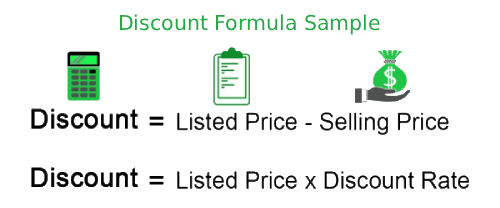Discount Calculator
Calculate Sale Prices and Shopping Savings in Seconds
Discounted Price: $
Savings: $
Total with Tax (if applicable): $
Please enter valid numbers for original price, discount value, and quantity.
Calculation Examples
📋Steps to Calculate
-
Enter the starting cost of the product.
-
Enter the discount percentage.
-
Click on "Calculate" to display the discounted price.
Mistakes to Avoid ⚠️
- Adding consecutive discounts together (e.g., 20% + 10% is not 30% off, but 28% off).
- Forgetting to account for fixed-amount coupons ($10 off) vs. percentage-based discounts.
- Using the sale price as the starting point when trying to find the original MSRP.
Practical Applications📊
Plan for budgets while shopping by calculating sale prices.
Establish competitive pricing for retail or e-commerce businesses.
Confirm discounts during specials to help maximize savings.
Questions and Answers
What is a online discount calculator?
A percent discount calculator is used to calculate the total price of a product that has been discounted, giving the user information on how much they have saved or verifying they have received the correct sale price.
How to calculate discount percentage?
To find the discount percentage, you would divide the discount amount by the initial cost and multiply by 100: $$\text{Discount \%} = (\frac{\text{Discount Amount}}{\text{Original Price}}) \times 100$$
How do you find the original price after discount?
To use CalcMate’s percent off calc, the original price is calculated using: $$\text{Original Price} = \frac{\text{Sale Price}}{1 - (\text{Discount \%} / 100)}$$
Can I use the discount calculator for multiple discounts?
For multiple discounts you will need to calculate them one by one. Start with your original value, calculate the first discount, then, take the resulting value and use that as the price for the next discount.
How to calculate discount in Excel?
In Excel, use the formula: `=Original_Price * (1 - Discount_Percentage/100)`. Example: for an item of $100$ with a $20\%$ discount, the calculation would be `=100*(1-20/100)`.
What is the formula used in the price discount calculator?
The calculator uses $\text{Sale Price} = P \times (1 - d)$ and $\text{Savings} = P \times d$. These formulas are supported by retail research (Baye M., 2009) to ensure accuracy in budget planning.
Disclaimer: This calculator is designed to provide helpful estimates for informational purposes. While we strive for accuracy, financial (or medical) results can vary based on local laws and individual circumstances. We recommend consulting with a professional advisor for critical decisions.