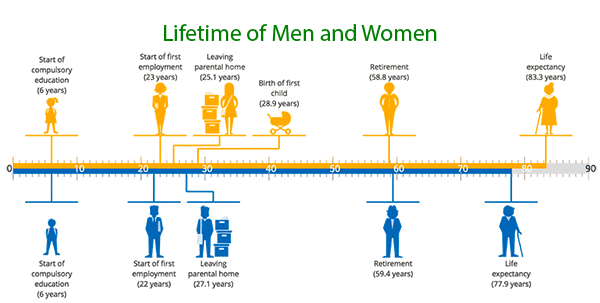Age Calculator
Find the exact chronological age from a birth date, or calculate the precise time difference between any two dates in the calendar.
Calculation Examples
📋Steps to Calculate
-
Input your birth date and a target date.
-
Choose the date format.
-
Click "Calculate" to see your age.
Mistakes to Avoid ⚠️
- Forgetting that a simple 365-day count will be inaccurate due to missing leap years.
- Misunderstanding that "age in months" refers to completed calendar months, not a simple total months calculation.
- Entering the current year instead of the birth year (or vice versa).
- Relying on simple division for months, which fails due to variable month lengths (28, 29, 30, 31 days).
Practical Applications📊
Determine age for event planning or eligibility checks.
Use with our Height Calculator to track child growth.
Calculate the differences for family milestones.
Questions and Answers
How do I calculate my age?
Calculating your age is easy, all you have to do is input the date of birth into the how old am i calculator and choose today’s date, or any specific date required. The tool will immediately give you the Maturity calculated in years, months, and days.
What is a chronological age calculator?
Chronological age refers to the exact Maturity someone is based on data of birth and current date. Hence a chronological age calculator gives the users their Maturity using these variables in years, months, and days.
How can I find out how old I am?
You can make use of our tool whereby you insert the date of birth then the program will tell you the current Maturity in years, months and days making sure that the results are precise.
Can I calculate my age from my date of birth?
Of course, the date of birth age calculator requires that you provide a date of birth, then it will generate your current Years. At a minimum it takes details of birth and will outline the Lifespan in a definite manner.
How do I know how old I was on a specific date?
Input your birth date and the specific date into the tool. It will calculate how old you were in years, months, and days on that date.
What formulas are used in Age Calculator?
The calculator determines chronological age by calculating the delta between two timestamps, accounting for leap years ($366$ days) and Gregorian calendar variations. It uses a refined monthly average of $\approx 30.4167$ days to ensure high-precision results for milestones and legal tracking.
Can I calculate the age difference between two non-birth dates?
Yes. The tool functions as a Date Difference Calculator. By entering any two dates, you can find the exact duration between them in years, months, and days, which is useful for contracts or project timelines.
How does the calculator handle time zone differences?
The calculator computes based on the dates provided, and for most uses, it assumes the dates are in the user's local time zone at the moment of calculation. For highly specific, international time difference calculations, a dedicated time zone converter would be necessary.
Disclaimer: This calculator is designed to provide helpful estimates for informational purposes. While we strive for accuracy, financial (or medical) results can vary based on local laws and individual circumstances. We recommend consulting with a professional advisor for critical decisions.