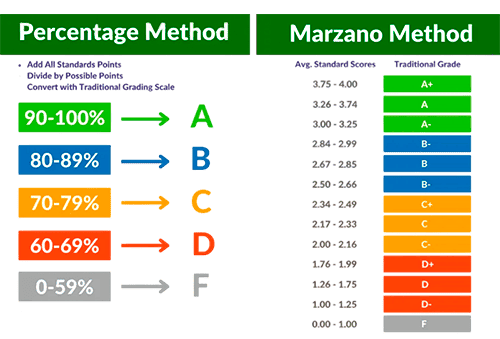GPA Calculator
Calculate College and Weighted GPA Online.
Сalculate grade point average (GPA) and generate a GPA report. Modify the values and click the Calculate button to use.
| Course | Credits | Score | Grade | |
|---|---|---|---|---|
Calculation Examples
📋Steps to Calculate
-
Enter your letter grades and associated credit hours for each course.
-
Select the appropriate grading scale (e.g., 4.0 or Weighted 5.0).
-
Click "Calculate" to see your semester and cumulative GPA.
Mistakes to Avoid ⚠️
- Using a 4.0 scale when your school uses the weighted scale (adding +0.5 or +1.0) for Honors, AP, or IB courses.
- Entering letter grades incorrectly (e.g., assuming A- is 4.0 instead of 3.7).
- Including Pass/Fail or courses with zero credit hours in the GPA calculation.
- Confusing semester GPA with cumulative GPA-the latter includes all previous coursework.
Practical Applications📊
Track academic performance for college applications.
Analyze course load impact with our Time Calculator.
Set study goals based on GPA improvement targets.
Questions and Answers
What is a GPA calculator?
A calculator like this can also be referred to as ‘Grade Point Average Calculator’ which expresses your GPA as the result of dividing the total credit points you have earned to the credit hours you have taken. With CalcMate’s Scholastic average calculator for high school, you can now enter grades and credits for high school or college and receive the needed GPA accuracy.
How to calculate GPA for college?
For college calculation, use the college grade calculator, entering the full list of courses letter grades like A, B, C, and their respective credit hours. The semester gpa calculator multiplies grade points by credits, sums them up, and divides them by the total credits to give your GPA.
How do you check your GPA in high school?
To find the high school GPA, type in your course grades and the corresponding credits into the calculator. Mark the grading scale (4.0 or weighted for AP classes). The calculator outputs your Grade point score based on the data you entered which is indicative of your academic performance.
Is it possible to use a GPA calculator for semester grades?
As for now, a free gpa calculator for college does function with semester grades. Simply input the grades and credits of the courses taken in the current semester. It calculates the semester Grade point score which makes tracking grade milestones easier.
What does weighted Grade point estimator mean?
A weighted GPA calculator takes into consideration the level of the course such as AP or honors by giving them greater point values (A=5. 0). You enter the grades along with the credits, choose the weighted option, and the tool computes the GPA appropriately.
Which formulas are used in the GPA Calculator?
The tool applies the standard weighted mean formula: $$\text{GPA} = \frac{\sum_{i=1}^{n} (G_i \times C_i)}{\sum_{i=1}^{n} C_i}$$ where $G_i$ represents the grade points for a course and $C_i$ represents the associated credit hours. This methodology is the academic standard endorsed by The College Board.
Can I calculate my cumulative GPA for multiple semesters?
Yes, by entering all grades and credits from all completed courses, the calculator delivers your accurate cumulative GPA.
Disclaimer: This calculator is designed to provide helpful estimates for informational purposes. While we strive for accuracy, financial (or medical) results can vary based on local laws and individual circumstances. We recommend consulting with a professional advisor for critical decisions.